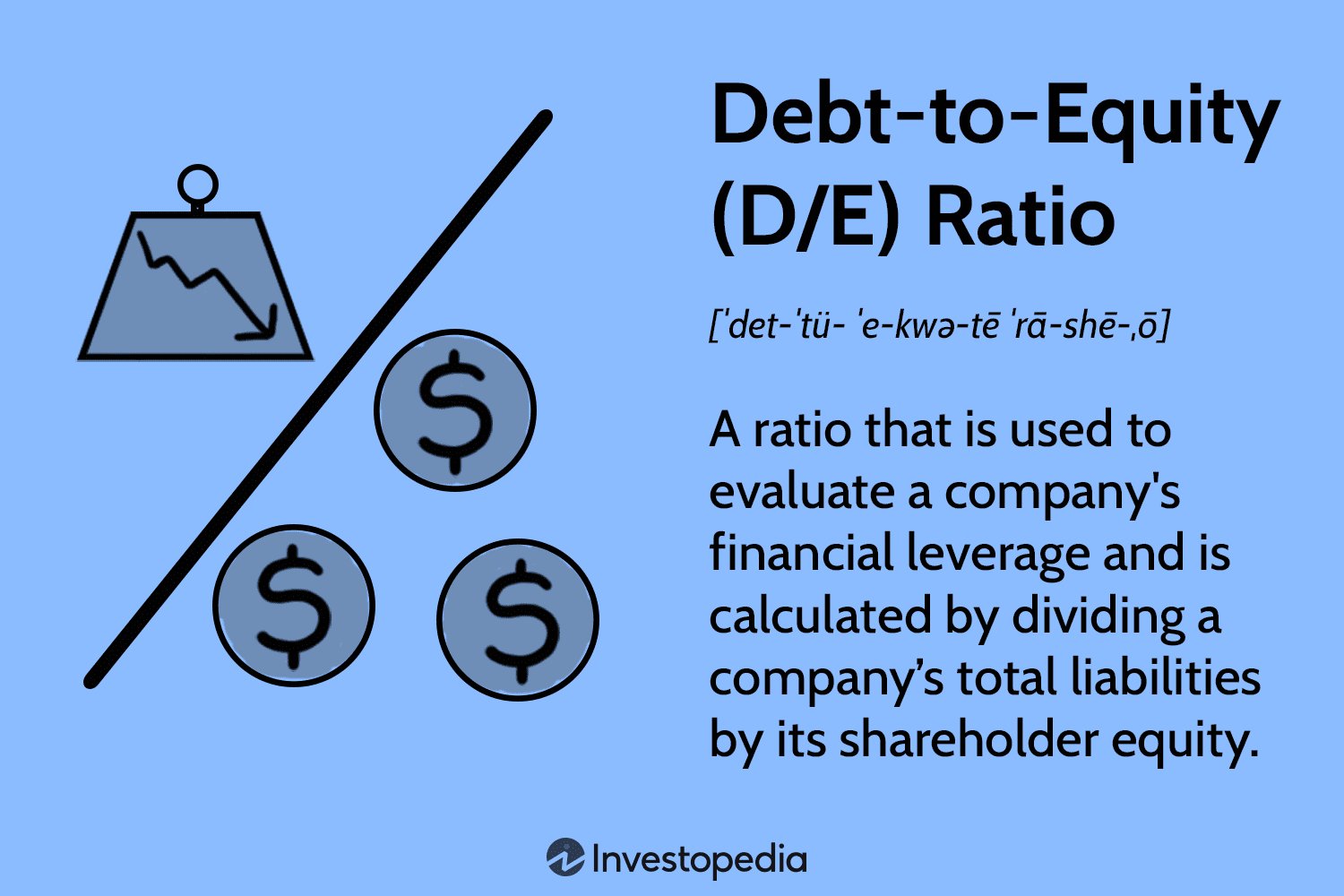Looking for the best accounting software to streamline your financial tasks? Well, look no further! In this article, we will guide you on how to choose the best accounting software for your business needs. Whether you’re a small business owner, an entrepreneur, or a freelancer, finding the right software can make all the difference in effectively managing your finances. So, let’s dive in and discover the key factors you should consider before making your decision. By the end of this article, you’ll be equipped with the knowledge to make an informed choice and elevate your accounting game.
How to Choose the Best Accounting Software
Running a business involves numerous tasks, and managing finances is one of the most crucial aspects. Effective accounting is essential for monitoring cash flow, tracking expenses, and making informed financial decisions. To streamline and simplify these processes, investing in the right accounting software is paramount. With a plethora of options available in the market, choosing the best accounting software for your specific business needs can be overwhelming. In this article, we will guide you through the process of selecting the perfect accounting software solution for your business.
1. Assess Your Business Needs and Goals
Before diving into the selection process, take the time to assess your business needs and goals. Understanding your requirements will help you find an accounting software that aligns with your specific needs. Consider the following:
- Size of your business: Determine whether your business is small, medium, or enterprise-level, as different software options cater to different scales.
- Industry-specific features: Some businesses require specialized features such as inventory management, project tracking, or payroll processing.
- Integration requirements: If you use other software systems like CRM or inventory management, ensure that the accounting software can integrate seamlessly with them.
- Scalability: Consider whether the software can grow with your business and accommodate future needs.
- Budget: Determine your budget constraints to find an accounting software that offers the right features at a reasonable price.
2. Identify Key Features and Functionality
Each accounting software offers a different set of features and functionalities. Identifying the key features relevant to your business will help narrow down your options. Some essential features to consider include:
- Invoicing and billing: Ensure the software provides easy and customizable invoicing options.
- Expense tracking: Look for software that allows you to track and categorize expenses efficiently.
- Financial reporting: The software should generate accurate financial reports such as profit and loss statements, balance sheets, and cash flow statements.
- Bank reconciliation: This feature simplifies the process of matching your bank transactions with the accounting records.
- Tax management: Find software that helps with tax calculations and supports tax compliance.
- Multi-user access: If you have a team, consider software that allows multiple users with varying permission levels.
Additionally, consider any industry-specific features that are crucial for your business. For example, if you are in the retail industry, you might need features like inventory management and point-of-sale integration.
3. Research Available Accounting Software Options
Once you have a clear understanding of your business needs and desired features, it’s time to research available accounting software options. Consider both cloud-based and desktop software solutions. Some popular accounting software programs include:
- QuickBooks: A widely used and feature-rich accounting software suitable for various business sizes.
- Xero: Known for its user-friendly interface and robust features, Xero is an excellent choice for small businesses.
- Wave: Ideal for small businesses and freelancers, Wave offers basic accounting features for free.
- Zoho Books: Zoho Books is a comprehensive accounting software with advanced features suitable for small to medium-sized businesses.
- FreshBooks: Designed with simplicity in mind, FreshBooks is user-friendly and ideal for service-based businesses.
Take the time to explore each software’s website, read user reviews, and understand their pricing models. Narrow down your choices to a few options that best align with your requirements.
4. Evaluate User-Friendliness and Ease of Use
When choosing accounting software, it’s crucial to prioritize user-friendliness and ease of use. Complex software with a steep learning curve can create frustration and waste time. Look for software that offers:
- Intuitive interface: The software should have a clean and organized interface that is easy to navigate.
- Simple setup: Consider software that allows for easy setup without requiring extensive technical knowledge.
- User-friendly features: The software should offer straightforward features and be easy to understand and operate.
- Training and support: Check if the software provides tutorials, documentation, or customer support to assist users.
5. Consider Security and Data Protection
Accounting software holds sensitive financial data, making security and data protection vital considerations. Ensure the software offers the following security measures:
- Data encryption: Look for software that encrypts your data while it’s being transmitted and stored.
- Secure backups: The software should have regular backup processes in place to prevent data loss.
- User access controls: Choose software that allows you to set user permissions and restrict access to sensitive information.
- Authentication methods: Strong authentication measures, such as two-factor authentication, add an extra layer of security.
- Compliance with regulations: Verify that the software adheres to data protection regulations specific to your industry or location.
6. Consider Pricing and Scalability
While budget is a key consideration, it’s important to strike a balance between cost and functionality. Consider the following pricing factors:
- Subscription model: Determine whether the software is priced based on a monthly or annual subscription. Assess the costs over a longer period to understand the overall expense.
- Additional costs: Check if there are any additional costs, such as fees for extra users, integrations, or customer support.
- Scalability: Assess whether the software can accommodate your business’s future growth without significant price increases.
- Free trials or demos: Utilize any free trials or demos offered by the software providers to get hands-on experience before committing.
7. Seek Recommendations and Read Reviews
Don’t underestimate the power of recommendations and reviews. Seek opinions from other business owners in your industry or professional network. Online reviews and ratings can provide valuable insights into the software’s strengths and weaknesses. Consider visiting reputable software review websites for unbiased opinions and comparisons.
8. Test and Compare Shortlisted Software Options
Once you have narrowed down your choices, take advantage of any free trials or demos to test the software firsthand. This hands-on experience will help you determine if the software meets your expectations and is easy to use. Pay attention to the software’s performance, responsiveness, and whether it aligns with your specific business processes.
9. Check Customer Support and Training Availability
Effective customer support and training resources are essential for a smooth transition to new accounting software. Look for software providers that offer:
- 24/7 customer support: Ensure the software has reliable customer support channels, such as phone, email, or live chat.
- Training resources: Check if the software provides training materials, video tutorials, or webinars to help you and your team get up to speed.
- Community forums or user groups: Engaging with other software users can provide valuable insights and support.
10. Make an Informed Decision
After conducting thorough research, testing, and comparing different software options, it’s time to make an informed decision. Consider all the factors discussed in this article, including your specific business needs, desired features, user-friendliness, security, pricing, and customer support. Select the accounting software that not only meets your current requirements but also has the potential to support your business’s growth in the future.
Choosing the right accounting software can significantly streamline your financial management processes, improve accuracy, and save precious time. By following the steps outlined in this article, you can confidently select the best accounting software for your business, empowering you to make informed financial decisions and drive growth.
TOP 5 Accounting Software For Small Businesses 2023 – Quickbooks vs xero vs freshbooks vs wave
Frequently Asked Questions
Frequently Asked Questions (FAQs)
What factors should I consider when choosing accounting software?
When choosing accounting software, there are several factors you should consider:
- The size and complexity of your business
- Your budget and available resources
- The specific features and functionality you require
- Integration capabilities with other software and systems
- User-friendliness and ease of implementation
- Customer support and training options
- Suitability for your industry or specific accounting needs
Can I customize the accounting software according to my business requirements?
Yes, many accounting software solutions offer customization options. Check whether the software allows you to tailor features, templates, and reports to suit your specific business requirements. It is also important to consider the ease of customization and the level of technical expertise required.
Does the accounting software support my country’s tax regulations?
Not all accounting software supports every country’s tax regulations. It is crucial to ensure that the software you choose complies with your country’s tax requirements, including tax reporting, filing, and calculation features. It’s recommended to check with the software provider or review their documentation to confirm tax compliance.
Is cloud-based or on-premise accounting software better?
The choice between cloud-based or on-premise accounting software depends on your business needs and preferences. Cloud-based software offers the advantage of accessibility from anywhere with an internet connection and regular automatic updates. On the other hand, on-premise software provides more control over data storage and potentially better customization options. Consider factors like security, scalability, cost, and maintenance before making a decision.
How important is data security in accounting software?
Data security is highly important in accounting software. Make sure the software you choose has robust security measures in place. Look for features like encrypted data transmission, user access controls, regular backups, and compliance with data protection regulations such as GDPR (General Data Protection Regulation).
Can I import data from my existing accounting system into the new software?
Most accounting software solutions allow you to import data from your existing system. However, the ease of data migration and compatibility may vary. Check whether the software supports importing data from your current system and the required formats for successful importation. It’s advisable to consult the software provider or refer to their documentation for specific instructions.
Are there additional costs besides the initial purchase price?
Some accounting software may involve additional costs besides the initial purchase price. These costs can include monthly or annual subscription fees, charges for additional users or modules, fees for technical support or maintenance, and costs for software upgrades. It’s essential to review the pricing structure and any potential additional expenses before finalizing your decision.
Can I try the accounting software before making a purchase?
Many accounting software providers offer a trial or demo version for potential customers. Taking advantage of free trials allows you to test the software’s features, functionality, and user-friendliness. It’s recommended to try out the trial version to get a better understanding of whether the software meets your requirements and expectations before making a purchase.
Final Thoughts
In conclusion, choosing the best accounting software for your business requires careful consideration of several factors. Firstly, assess your specific accounting needs and determine the features that are essential for your operations. Secondly, consider the scalability and compatibility of the software with your existing systems. Additionally, evaluate the user-friendliness and accessibility of the software. Furthermore, research customer reviews and ratings to gauge the software’s reliability and customer support. Lastly, compare the pricing and subscription options to ensure value for money. By following these steps, you can make an informed decision and select the best accounting software for your organization.