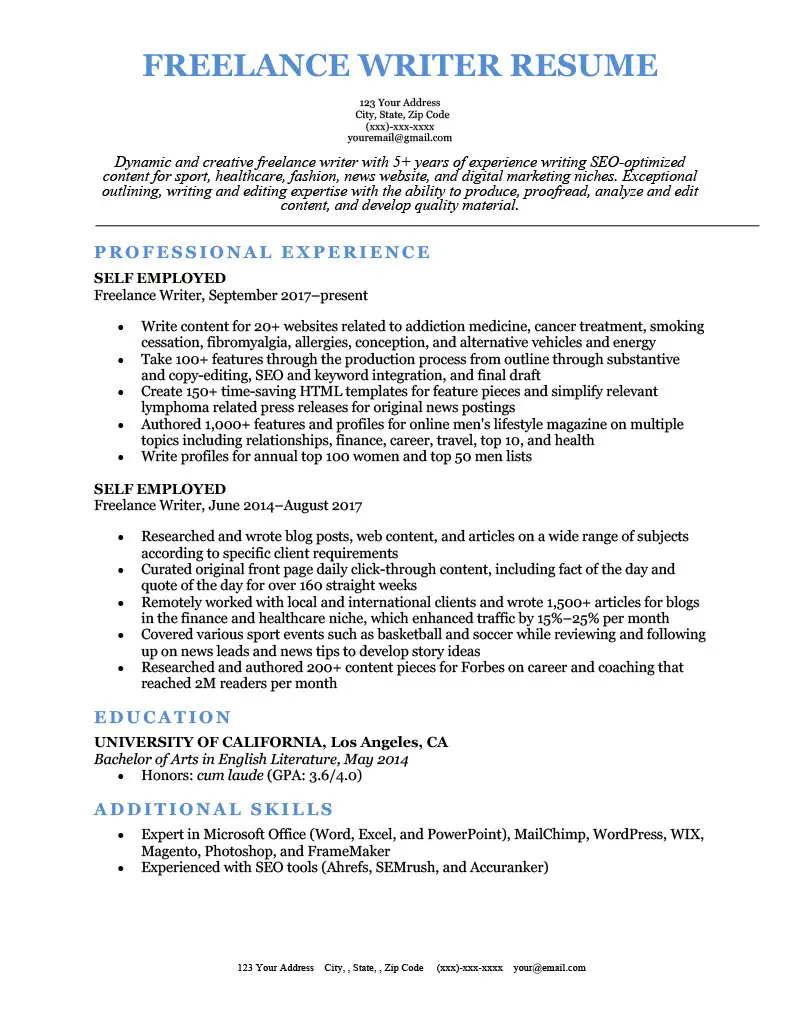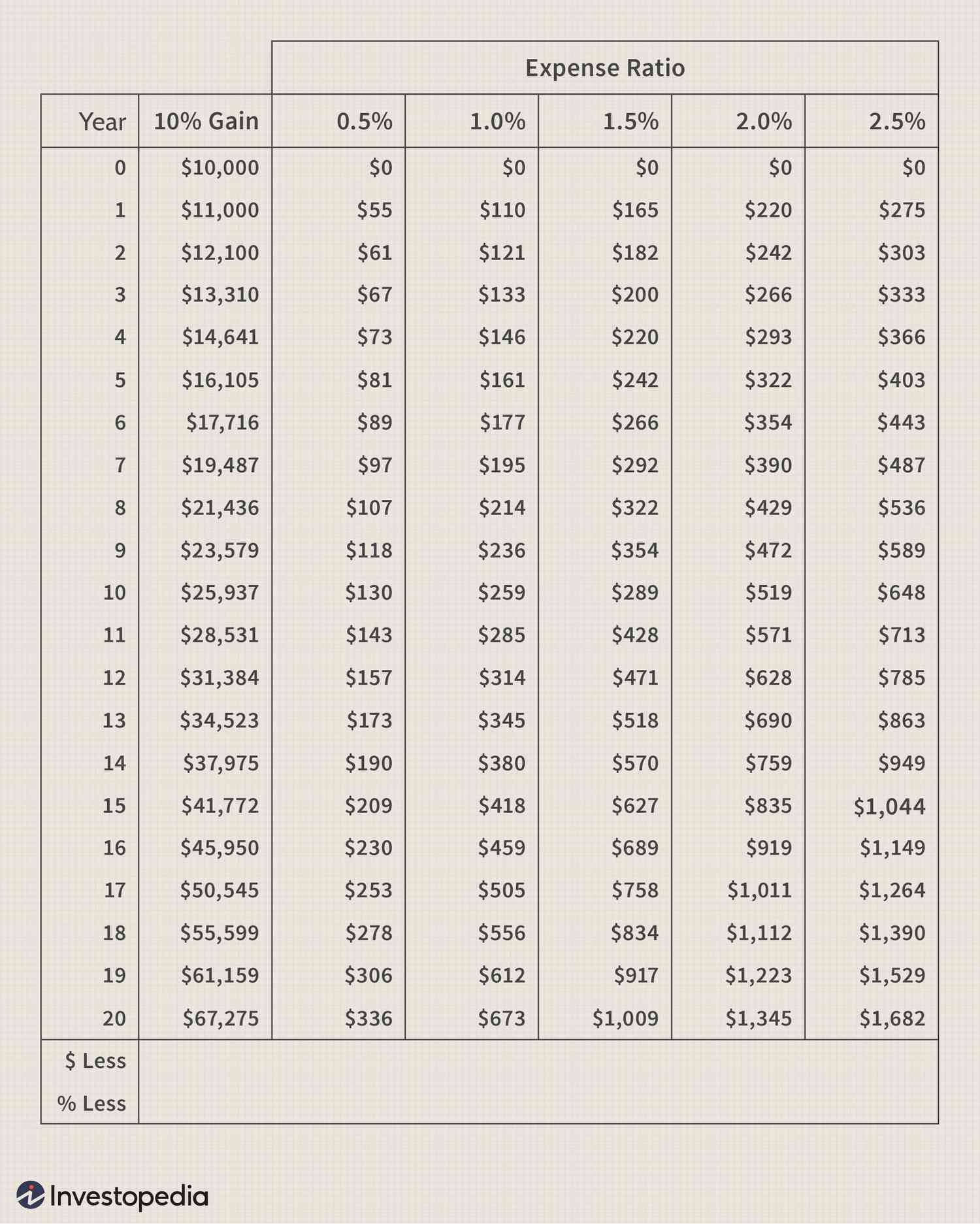Worried about the safety of your online banking information? Look no further! In this article, we will guide you on how to protect your online banking information effectively. With the increasing number of cyber threats, it’s crucial to stay vigilant and take necessary steps to safeguard your sensitive data. By following some simple yet effective strategies, you can ensure that your online banking transactions are secure and protected from unauthorized access. So, let’s delve into the world of online banking security and learn how to keep your valuable information safe.
How to Protect Your Online Banking Information
The Importance of Online Banking Security
In today’s digital age, online banking has become an integral part of our lives. It offers convenience, flexibility, and accessibility, allowing us to manage our finances with just a few clicks. However, with this convenience comes the risk of cyber threats that can compromise our personal and financial information. Protecting your online banking information is crucial to safeguard your hard-earned money and ensure peace of mind. This article will provide you with valuable tips and best practices to enhance the security of your online banking transactions.
Create Strong and Unique Passwords
Your password is the first line of defense against unauthorized access to your online banking accounts. Creating strong and unique passwords is essential to protect your online banking information. Follow these guidelines to strengthen your passwords:
- Use a combination of uppercase and lowercase letters, numbers, and special characters.
- Avoid using predictable passwords such as your birthdate or sequential numbers.
- Don’t reuse passwords across multiple accounts.
- Consider using a password manager to securely store and generate strong passwords.
Enable Multi-Factor Authentication (MFA)
Multi-factor authentication adds an extra layer of security to your online banking accounts. It requires you to provide multiple pieces of evidence to verify your identity, making it more difficult for unauthorized individuals to access your accounts. Enable MFA whenever it is available and choose a combination of authentication factors such as:
- Something you know (password or PIN)
- Something you have (mobile device or hardware token)
- Something you are (biometric data like fingerprints or facial recognition)
Keep Your Devices Secure
Securing your devices is crucial to protect your online banking information. Here are some essential security measures you should implement:
- Keep your operating systems, apps, and antivirus software up to date to protect against known vulnerabilities.
- Use a strong and reputable antivirus/anti-malware program to scan for and remove any malicious software.
- Avoid downloading apps or software from unknown sources as they may contain malware.
- Enable automatic updates to ensure you have the latest security patches.
Be Cautious of Phishing Attempts
Phishing is a common technique used by cybercriminals to trick individuals into revealing sensitive information. Stay vigilant and follow these tips to avoid falling victim to phishing attempts:
- Never click on suspicious links or download attachments from unknown sources.
- Double-check the legitimacy of emails or messages asking for personal or financial information.
- If in doubt, contact your bank directly through their official website or phone number to verify the request.
- Be wary of emails or messages that create a sense of urgency or pressure you to take immediate action.
Secure Your Wi-Fi Network
Your home Wi-Fi network can be a potential gateway for hackers to access your online banking information. Follow these steps to secure your Wi-Fi network:
- Change the default administrator password of your router to a strong and unique password.
- Enable WPA2 or WPA3 encryption to protect your network traffic.
- Disable remote management of your router to prevent unauthorized access.
- Regularly update your router’s firmware to fix security vulnerabilities.
Monitor Your Accounts Regularly
Regularly monitoring your online banking accounts is crucial to detect any suspicious activity promptly. Here’s what you should do:
- Review your bank statements and transaction history at least once a month.
- Set up alerts for unusual activity or changes in your account details.
- If you notice any unauthorized transactions, report them immediately to your bank.
Use Secure Networks and Websites
When accessing your online banking accounts, make sure you do it in a secure environment. Follow these guidelines:
- Avoid using public Wi-Fi networks for sensitive transactions.
- Use a virtual private network (VPN) when connecting to the internet in public places.
- Verify that the website you are accessing is secure by looking for “https://” and a padlock icon in the address bar.
- Don’t access your online banking accounts on shared or public computers.
Protect Your Mobile Banking
Mobile banking offers convenience, but it also requires attention to security. Here are some tips to protect your mobile banking:
- Set a strong password or PIN to unlock your mobile device.
- Enable automatic screen lock after a period of inactivity.
- Download banking apps only from official app stores.
- Keep your mobile operating system and banking apps up to date.
Protecting your online banking information is vital in today’s digital landscape. By following the best practices outlined in this article, you can significantly enhance the security of your online banking transactions. Remember to create strong passwords, enable multi-factor authentication, keep your devices secure, be cautious of phishing attempts, secure your Wi-Fi network, monitor your accounts regularly, use secure networks and websites, and protect your mobile banking. By adopting these practices, you’ll minimize the risk of unauthorized access and keep your hard-earned money safe and secure.
10 Online Banking Security Tips – Secure Your Online Banking Payment
Frequently Asked Questions
Frequently Asked Questions (FAQs)
How can I protect my online banking information?
Protecting your online banking information is crucial. Here are some steps you can take:
What is two-factor authentication and how does it help secure my online banking?
Two-factor authentication adds an extra layer of security by requiring you to provide a second piece of information, typically a unique code, in addition to your password. This helps ensure that even if your password is compromised, your account remains secure.
How often should I change my online banking password?
It is recommended to change your online banking password at least every three to six months. Regularly updating your password adds an extra layer of protection against unauthorized access.
What are some strong password practices?
To create a strong password, consider using a combination of uppercase and lowercase letters, numbers, and special characters. Avoid using easily guessable information such as birthdays or names. Additionally, use a unique password for your online banking account and avoid reusing passwords across multiple platforms.
Is it safe to use public Wi-Fi for online banking?
Using public Wi-Fi networks for online banking can be risky as these networks are often unsecured. It is best to avoid conducting sensitive banking transactions while connected to public Wi-Fi. If you need to access your account, use a secure and trusted network or consider using a virtual private network (VPN) for added security.
What should I do if I suspect unauthorized activity on my online banking account?
If you suspect unauthorized activity on your online banking account, immediately contact your bank or financial institution. They will guide you through the necessary steps to secure your account and investigate any potential fraudulent activity.
Are mobile banking apps secure?
Mobile banking apps are designed with security measures in place to protect your information. However, it is essential to ensure you download the official app from your bank’s website or a reputable app store. Keep your mobile device’s operating system and the banking app updated to access the latest security features.
What should I do if I receive suspicious emails or messages related to online banking?
If you receive suspicious emails or messages claiming to be from your bank, do not click on any links or provide any personal information. Contact your bank directly using a verified phone number or email address to verify the legitimacy of the communication. Banks will never ask for sensitive information over email or text.
Final Thoughts
With the increasing prevalence of online banking, it is crucial to take steps to protect your personal and financial information. Firstly, always ensure that you are using a secure and trusted website or mobile app. Additionally, regularly update and strengthen your passwords, making sure to use a combination of letters, numbers, and symbols. Avoid clicking on suspicious email links or providing sensitive information over public Wi-Fi networks. Utilize two-factor authentication whenever possible to add an extra layer of security. Finally, regularly monitor your bank statements and report any suspicious activity immediately. By following these steps, you can significantly enhance the protection of your online banking information.