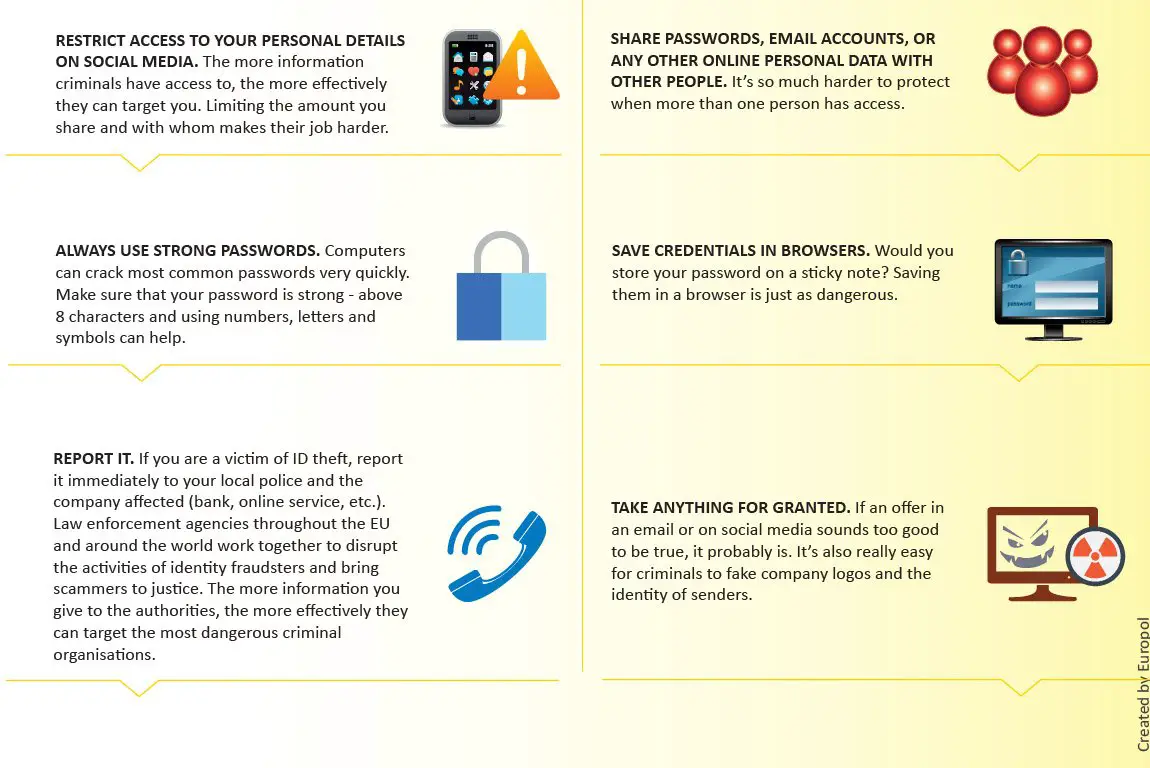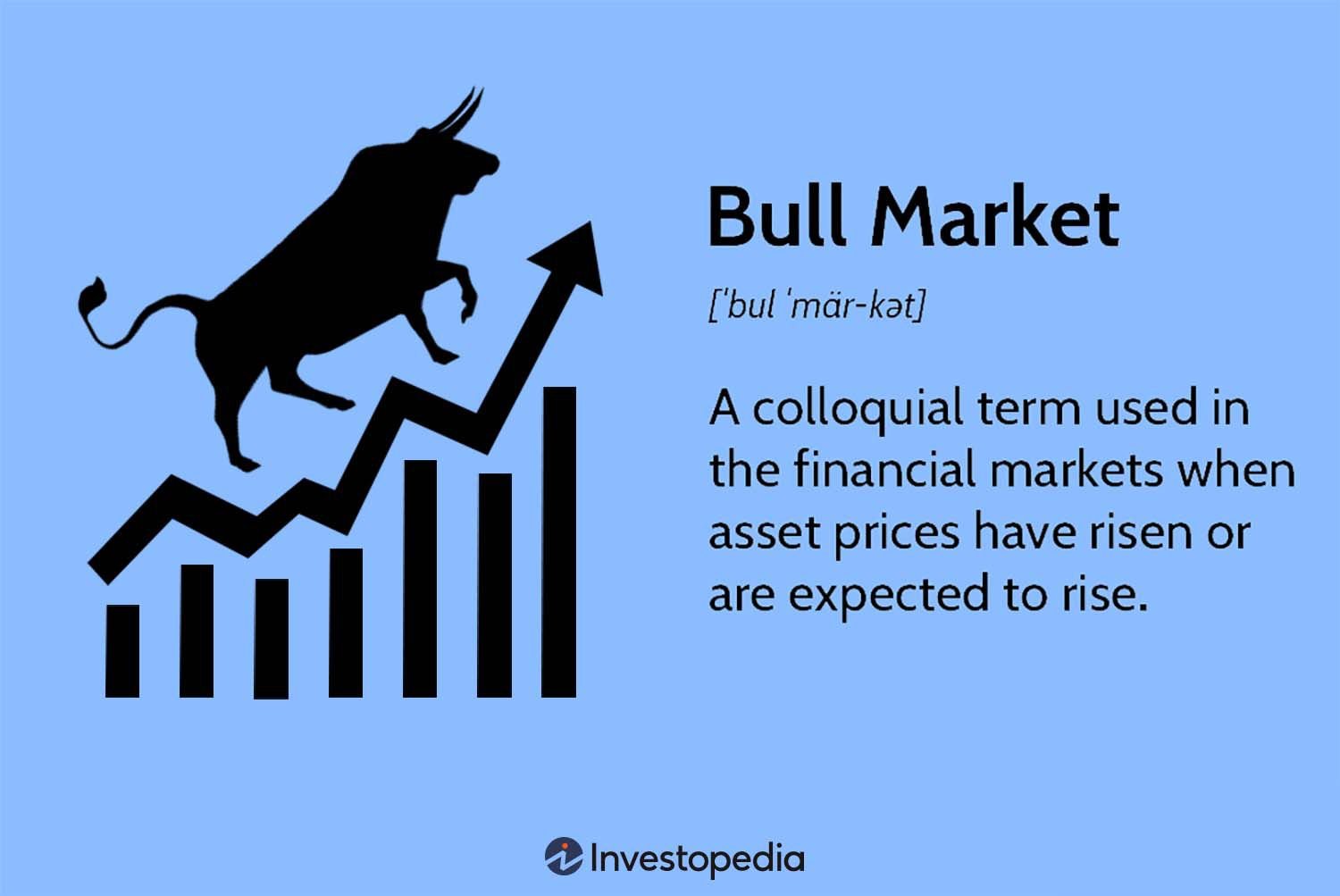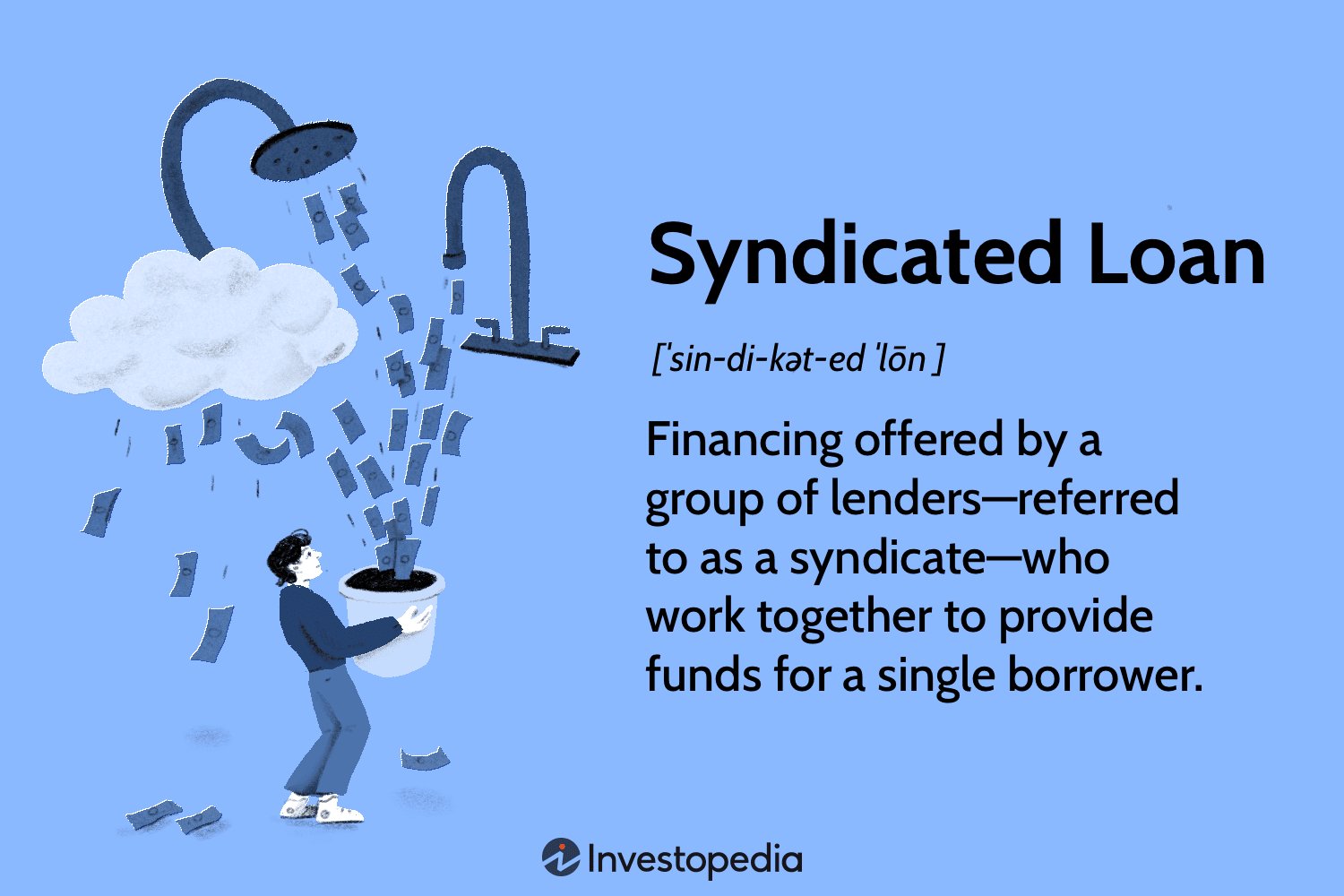In today’s digital age, protecting our personal information online has become increasingly crucial. Identity theft is a pressing concern, but fear not! I’m here to share some valuable tips for avoiding identity theft online. By implementing these proactive measures, you can significantly reduce the risk of falling victim to cybercriminals. Ready to safeguard your identity? Let’s dive right into these essential tips for avoiding identity theft online.
Tips for Avoiding Identity Theft Online
In today’s digital age, it’s crucial to take proactive measures to protect your identity online. With cybercrime on the rise, it’s important to be aware of the potential risks and ways to safeguard your personal information. Whether you’re shopping online, using social media, or simply browsing the internet, these tips will help you maintain a secure online presence and avoid falling victim to identity theft.
Create Strong and Unique Passwords
Your passwords are like the keys to your online kingdom. It’s essential to create strong and unique passwords for each online account you have. Here are some guidelines to follow when creating passwords:
- Use a combination of uppercase and lowercase letters, numbers, and symbols.
- Avoid using easily guessable information like your name, birthdate, or common words.
- Make your passwords at least 12 characters long.
- Consider using a password manager to securely store and generate complex passwords for you.
- Regularly update your passwords and avoid reusing them across different platforms.
Enable Two-Factor Authentication
Two-factor authentication (2FA) adds an additional layer of security to your online accounts. With 2FA enabled, you’ll need to provide a second form of verification, such as a fingerprint scan, a one-time code sent to your mobile device, or a security key, in addition to your password. This extra step greatly reduces the chances of unauthorized access to your accounts, even if your password is compromised.
Be Cautious of Phishing Emails and Scams
Phishing emails and scams are common methods used by cybercriminals to trick unsuspecting individuals into revealing their personal information. Here are some signs to look out for:
- Misspelled words or grammatical errors in the email.
- Requests for sensitive information like your Social Security number or credit card details.
- Unsolicited emails asking you to click on links or download attachments.
- Emails that create a sense of urgency or fear to prompt immediate action.
If you receive an email that appears suspicious, avoid clicking on any links or providing sensitive information. Instead, contact the organization directly using their official website or phone number to verify the legitimacy of the email.
Keep Your Devices and Software Updated
Software updates often include important security patches that address vulnerabilities discovered by the developers. It’s crucial to keep your devices and software up to date to ensure you have the latest protection against potential security threats. Enable automatic updates whenever possible, and regularly check for updates for your operating system, web browsers, antivirus software, and other applications.
Use Secure Wi-Fi Networks
When connecting to the internet outside of your home, be cautious about the Wi-Fi networks you use. Public Wi-Fi networks, such as those in coffee shops or airports, are often unsecured and can be easily accessed by hackers. Here are some tips to stay safe:
- Avoid accessing sensitive information, such as online banking or shopping, when connected to public Wi-Fi networks.
- If you must access sensitive information, consider using a virtual private network (VPN) to encrypt your internet connection and protect your data.
- Disable automatic Wi-Fi connections on your devices to prevent them from connecting to untrusted networks without your knowledge.
Monitor Your Financial and Online Accounts Regularly
Regularly monitoring your financial and online accounts is a proactive way to detect any unauthorized activities early on. Here’s what you can do:
- Review your bank statements, credit card statements, and other financial accounts regularly to spot any suspicious transactions.
- Set up account alerts that notify you of any unusual activities or changes to your account information.
- Monitor your credit reports for any unfamiliar accounts or inquiries that could indicate identity theft.
- Regularly review your privacy settings on social media platforms and be mindful of the information you share publicly.
Securely Dispose of Personal Information
When disposing of physical documents or electronic devices that contain personal information, it’s crucial to do so securely. Here are some best practices:
- Shred any physical documents containing sensitive information before throwing them away.
- Use specialized software to wipe or overwrite the data on old electronic devices before discarding, donating, or selling them.
- Factory reset your smartphones, tablets, and computers to ensure all personal information is removed.
Educate Yourself and Stay Informed
Staying informed about the latest identity theft trends and cyber threats is essential to protect yourself online. Educate yourself on best practices for online security and make it a habit to stay updated on the latest scams and techniques used by cybercriminals.
- Follow reputable cybersecurity blogs and websites for the latest news and tips.
- Participate in online security awareness programs or workshops.
- Stay vigilant and trust your gut instinct if something feels off or suspicious.
By incorporating these tips into your online habits, you’ll be better prepared to avoid identity theft and protect your personal information from falling into the wrong hands.
Remember, prevention is key when it comes to online security. Stay proactive, stay informed, and stay safe online.
How to PREVENT IDENTITY THEFT (for free, in less than 10 min)
Frequently Asked Questions
Frequently Asked Questions (FAQs)
How can I protect myself from identity theft online?
It is important to take certain precautions to avoid identity theft online. Here are some tips:
What are some common methods used by cybercriminals to steal identities online?
Cybercriminals use various techniques to steal identities online, including:
Is it safe to use public Wi-Fi networks for online transactions?
Using public Wi-Fi networks for online transactions is not recommended. Here’s why:
How can I create strong and secure passwords?
Creating strong and secure passwords is essential for protecting your online identity. Follow these guidelines:
What is phishing and how can I avoid falling victim to it?
Phishing is a common method used by cybercriminals to steal personal information. Here’s how you can avoid falling victim to phishing:
What should I do if I suspect my identity has been stolen online?
If you suspect that your identity has been stolen online, take the following steps:
What are some signs that my identity may have been stolen online?
There are several warning signs that may indicate your identity has been stolen online. Look out for the following:
Are there any tools or software that can help me protect my online identity?
Yes, there are various tools and software available that can help enhance your online identity protection. Consider using the following:
Final Thoughts
In conclusion, safeguarding our online identities is crucial in today’s digital age. By implementing a few simple practices, we can significantly reduce the risk of falling victim to identity theft online. First and foremost, using strong and unique passwords for each online account is essential. Additionally, being cautious of suspicious emails, avoiding unfamiliar websites, and regularly updating our devices and software can go a long way in protecting our personal information. Finally, utilizing two-factor authentication and regularly monitoring our financial statements can provide an extra layer of security. With these tips for avoiding identity theft online, we can navigate the digital world with greater peace of mind.