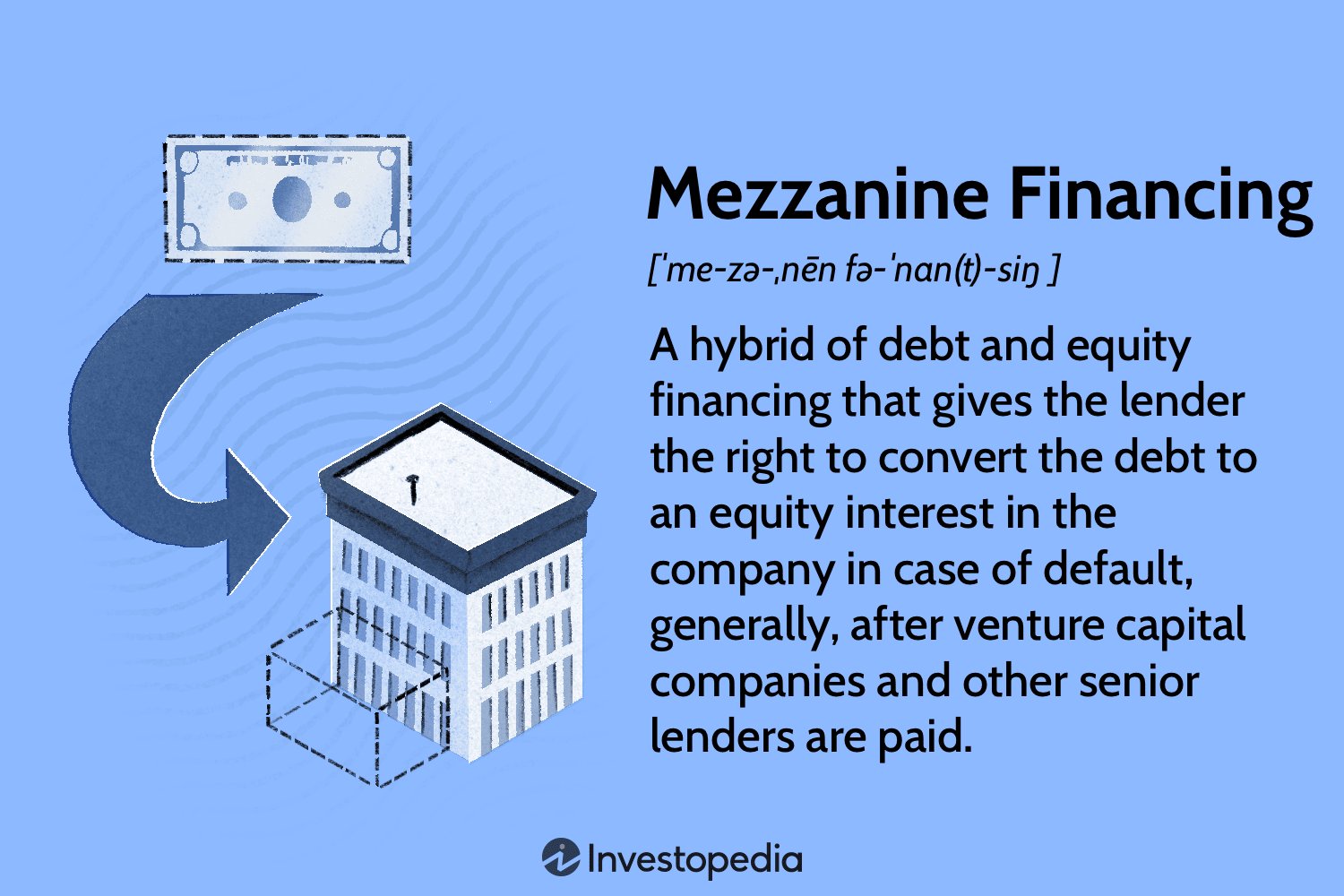Are you tired of exorbitant data costs on your mobile plan? Well, fret no more because we’ve got some incredible tips for reducing data costs on mobile plans! In this article, we will share valuable insights on how to optimize your usage, make the most of your data allowance, and ensure you never have to worry about those excessive bills again. So, if you want to take control of your data expenses and save some extra money, keep reading for our expert advice on reducing data costs on mobile plans. Let’s dive right in!
Tips for Reducing Data Costs on Mobile Plans
Introduction
In today’s digital age, staying connected on the go has become a necessity for many. However, with the increasing reliance on mobile data, smartphone users often find themselves dealing with hefty bills at the end of the month. The good news is that there are several strategies you can employ to reduce data costs on your mobile plan. In this article, we’ll explore a range of tips and techniques to help you manage your data usage more efficiently, saving you money in the process.
1. Monitor Your Data Usage
It’s crucial to have a clear understanding of how much data you’re using before you can effectively reduce costs. Here are a few ways to monitor your data usage:
– Mobile Apps: Most mobile service providers offer apps that allow you to track your data usage. Download and install the app for your specific provider, and regularly check your data consumption.
– Phone Settings: Both iOS and Android devices have built-in data monitoring features. Go to your device settings and look for the data usage menu. Here, you can set a data limit and monitor your usage.
– Third-Party Apps: There are various third-party apps available on app stores that can help you track your data usage. Some popular options are My Data Manager, Data Usage Monitor, and Data Usage.
2. Connect to Wi-Fi Networks
One of the most effective ways to minimize data consumption is to connect to Wi-Fi networks whenever possible. Here’s how you can make the most of Wi-Fi connectivity:
– Home Wi-Fi: Set up a reliable and secure Wi-Fi network at home. This will ensure that your device automatically connects to it, reducing your reliance on mobile data.
– Public Wi-Fi: When you’re in public places such as cafes or libraries, take advantage of the available Wi-Fi networks. Be cautious while connecting to public Wi-Fi, as they may be unsecured. Avoid accessing sensitive information or making financial transactions on unencrypted networks.
– Hotspots: Some mobile plans offer access to Wi-Fi hotspots, which can be found at various locations. Take advantage of these hotspots to save your mobile data.
3. Optimize App Settings
Many apps on your smartphone consume data even when you’re not actively using them. Optimizing app settings can help you reduce unnecessary data usage. Here are a few tips:
– Background App Refresh: Disable or limit background app refresh for apps that don’t require real-time updates. This feature allows apps to fetch data in the background, even when you’re not actively using them.
– Push Notifications: Review your app settings and disable push notifications for apps that aren’t vital. Push notifications use data to deliver updates, and limiting them can help reduce your overall data usage.
– Auto-Play Videos: Many apps and social media platforms automatically play videos as you scroll through your feed. Disable auto-play for videos or set them to play only when connected to Wi-Fi.
4. Compress Data and Enable Data Saving Mode
Several compression techniques and data-saving modes can help minimize data usage on your mobile plan. Consider the following options:
– Data Compression Apps: Install data compression apps like Opera Max, Onavo Extend, or Google’s Data Saver to compress web pages, images, and videos. These apps reduce the amount of data transferred, resulting in lower data consumption.
– Enable Data Saving Mode: Most modern smartphones have a built-in data saving mode that restricts background data usage, reduces image quality, and disables auto-play features. Enable this mode to save data whenever possible.
5. Manage and Control App Updates
App updates can consume a significant amount of data if not managed properly. Follow these tips to control app updates and minimize data usage:
– Wi-Fi Only Updates: Configure your device settings to update apps only when connected to Wi-Fi. This will prevent automatic updates from eating into your mobile data.
– Manual Updates: Disable automatic app updates and manually update them when you’re connected to Wi-Fi. This way, you have control over when and how much data is used for updates.
6. Limit Streaming and Downloads
Streaming music, videos, and downloading large files can quickly deplete your mobile data. Here’s how to manage streaming and downloads more efficiently:
– Quality Settings: Adjust the quality settings for streaming services like Netflix, YouTube, Spotify, or Apple Music. Lowering the video or audio quality will consume less data.
– Offline Mode: Take advantage of the offline mode feature available on various apps. Download content while connected to Wi-Fi, and enjoy it later without using your mobile data.
– Wi-Fi for Downloads: Set your device to only download large files, such as app updates or system updates, when connected to Wi-Fi.
7. Utilize Data Management Tools and Features
Many mobile plans offer data management tools and features that can help you keep track of your data usage. Here are some useful options to explore:
– Data Usage Alerts: Set up data usage alerts with your mobile service provider. They will notify you when you reach a certain percentage of your data limit, allowing you to monitor your usage more effectively.
– Family Plans: If you have multiple mobile lines within your household, consider switching to a family plan. Family plans generally offer shared data allowances, allowing you to optimize data usage across multiple devices.
– Data Rollover: Some mobile plans allow unused data to roll over to the next month. This feature ensures that you don’t lose any data you’ve paid for but haven’t used.
Reducing data costs on your mobile plan is a combination of monitoring your usage, making use of Wi-Fi networks, optimizing app settings, and managing streaming and downloads. By following the tips outlined in this article, you can gain better control over your data consumption and save money on your monthly bills. Remember to regularly assess your data usage patterns and adjust your strategies accordingly. With a little effort and conscious data management, you can enjoy the benefits of a connected lifestyle without breaking the bank.
How to Save Money on an iPhone Data Plan
Frequently Asked Questions
Tips for Reducing Data Costs on Mobile Plans: Frequently Asked Questions (FAQs)
How can I reduce my data costs on my mobile plan?
To reduce your data costs on your mobile plan, you can try the following tips:
Is it possible to limit background data usage on smartphones?
Yes, it is possible to limit background data usage on smartphones. You can do this by going to your device settings and selecting the option to restrict background data for specific apps.
Does disabling auto-updates on my apps help reduce data costs?
Yes, disabling auto-updates on your apps can help reduce data costs. When auto-updates are turned off, your apps will not download updates automatically, saving your data.
Can I optimize video streaming to save data?
Yes, you can optimize video streaming to save data. You can choose lower video quality settings, enable data-saving modes, or use apps that compress and optimize video streaming for lower data consumption.
Are there any apps that can help me track and manage my data usage?
Yes, there are several apps available that can help you track and manage your data usage. These apps provide you with detailed insights into your data consumption and offer features to set data limits and receive notifications when you approach the limit.
Is it recommended to connect to Wi-Fi networks whenever possible to save data?
Yes, it is highly recommended to connect to Wi-Fi networks whenever possible to save data. Wi-Fi networks typically do not count towards your mobile data usage, allowing you to use the internet without utilizing your mobile plan’s data.
Can I disable automatic app updates to reduce data costs?
Yes, you can disable automatic app updates to reduce data costs. By turning off automatic app updates, you can choose when to update your apps and ensure that updates are only downloaded when connected to Wi-Fi.
Should I turn off push notifications to save data?
Turning off push notifications can help save data, especially if you receive notifications frequently. Push notifications consume data whenever they are received, so disabling them can reduce unnecessary data usage.
Are there any browser extensions or settings that can save data while browsing?
Yes, there are browser extensions and settings available that can save data while browsing. These extensions can compress web pages, block ads, and reduce data-heavy elements to optimize your browsing experience and save data.
Final Thoughts
In conclusion, reducing data costs on mobile plans can be achieved by implementing a few simple strategies. First, monitoring your data usage regularly and understanding your plan’s limits will help you avoid exceeding your allowance. Secondly, connecting to Wi-Fi whenever possible can significantly reduce data usage. Additionally, disabling automatic app updates and limiting background data usage can also contribute to lower costs. By following these tips for reducing data costs on mobile plans, you can ensure a more cost-effective and efficient mobile experience.