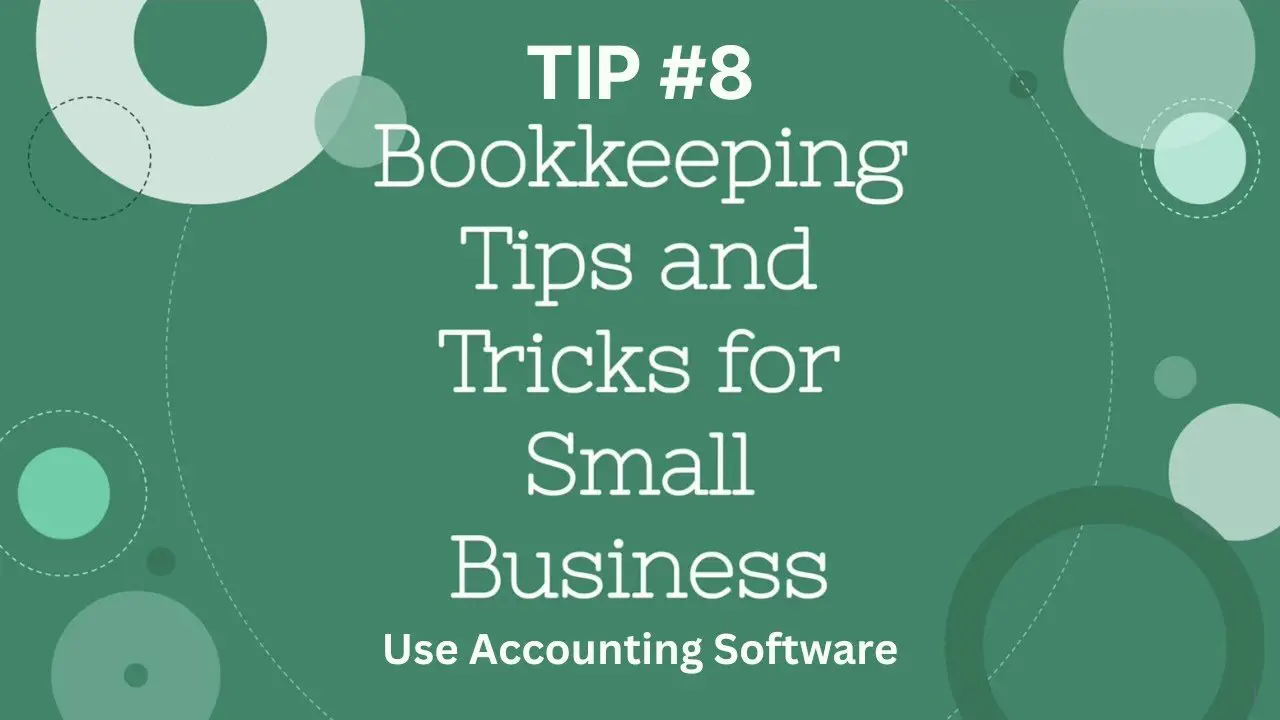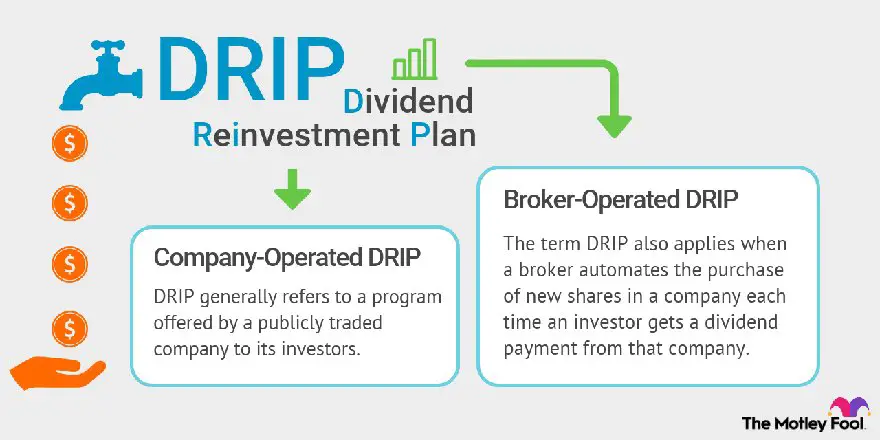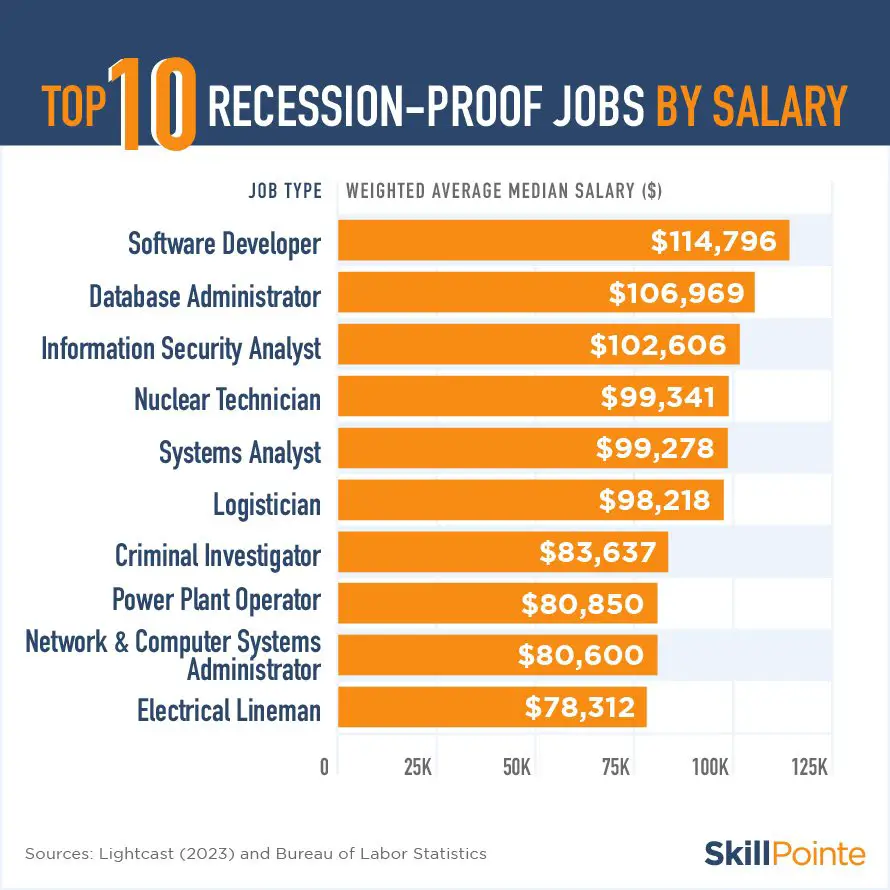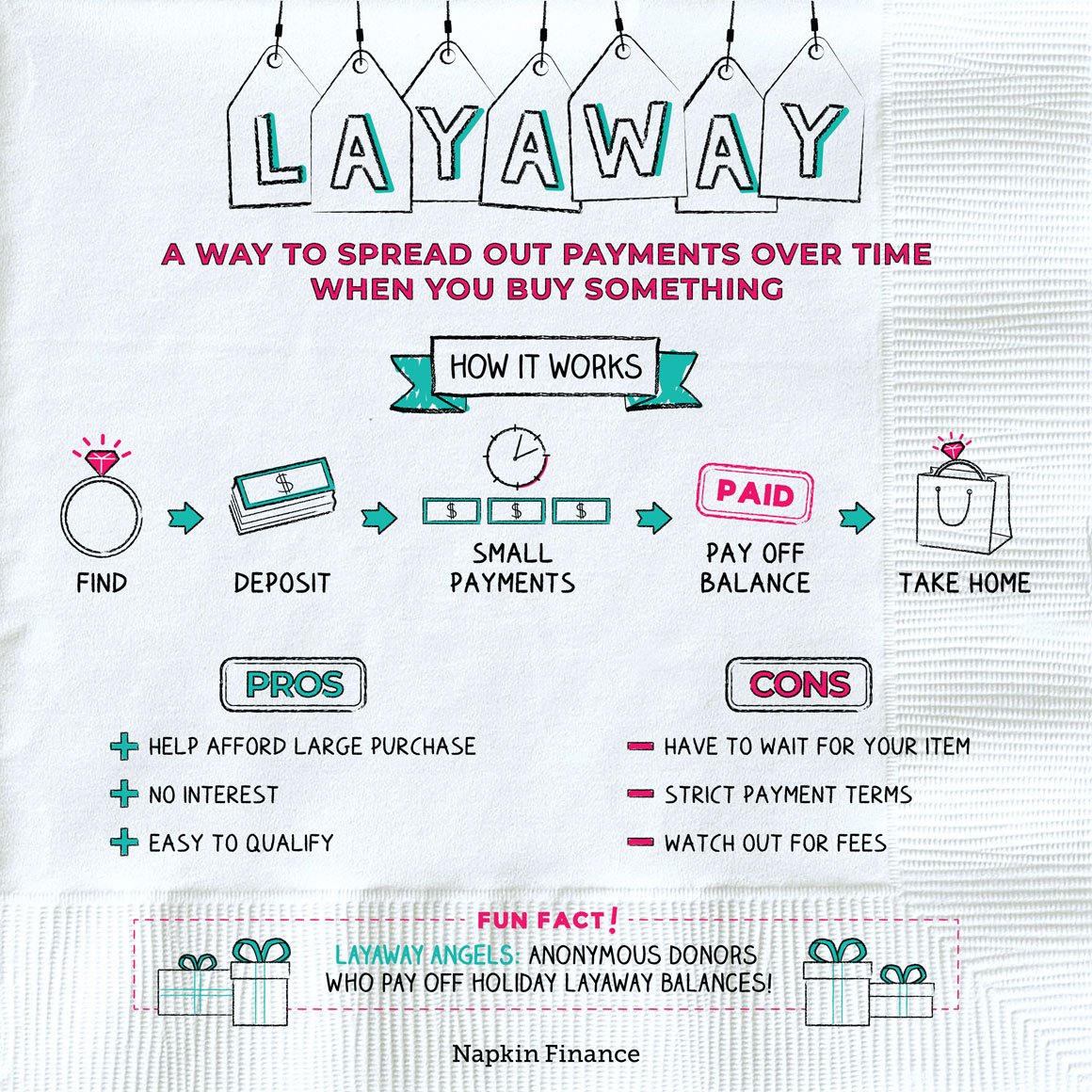Looking for tips on using accounting software for your small business? You’ve come to the right place. Accounting software can be a powerful tool to streamline your financial processes and keep your business on track. In this article, we’ll explore some practical tips to help you make the most of your accounting software, whether you’re a seasoned user or just getting started. So, let’s dive in and discover how to effectively utilize accounting software for your small business.
Tips for Using Accounting Software for Small Business
Running a small business can be challenging, but with the right tools and strategies in place, you can simplify your financial management tasks and make informed decisions for the growth of your company. Accounting software is a powerful tool that can help you streamline your bookkeeping processes, track your expenses, manage your cash flow, and generate financial reports. In this article, we will explore some valuable tips for using accounting software specifically designed for small businesses.
1. Choose the Right Accounting Software
When it comes to accounting software, there are numerous options available in the market, each with its own set of features and capabilities. To make the most of your accounting software, it’s crucial to choose the right one that aligns with the needs of your small business. Consider the following factors when selecting accounting software:
- Scalability: Ensure that the software can grow with your business as its needs evolve over time.
- User Interface: Opt for a user-friendly interface that is intuitive and easy to navigate.
- Integration: Look for software that integrates seamlessly with other business tools you use, such as CRM or inventory management software.
- Automated Features: Check if the software offers automation for routine tasks like invoicing, expense tracking, and bank reconciliation.
- Security: Data security is vital, so choose software that offers robust security measures, such as encryption and regular backups.
2. Customize and Set Up Your Chart of Accounts
A chart of accounts is a categorization system that organizes your financial transactions into different accounts. It helps you track your income, expenses, assets, liabilities, and equity. When setting up your accounting software, take the time to customize your chart of accounts to reflect the specific needs of your small business. This customization allows for better tracking, analysis, and reporting. Consider creating accounts for the following categories:
- Revenue: Create separate accounts for different types of income, such as sales, services, or royalties.
- Expenses: Categorize your expenses into accounts like payroll, marketing, rent, utilities, and supplies.
- Assets and Liabilities: Track your assets (e.g., cash, inventory, equipment) and liabilities (e.g., loans, credit card debt) separately.
- Equity: Include accounts to record the owner’s investments, withdrawals, and retained earnings.
By customizing your chart of accounts, you can generate more accurate financial reports and gain better insights into your business’s financial health.
3. Set Up Automation for Recurring Transactions
Recurring transactions, such as monthly bills or subscription payments, can be time-consuming to enter manually each time. Accounting software allows you to automate these transactions, saving you valuable time and reducing the risk of human error. Set up recurring transaction templates in your software for regular payments and invoices. This automation ensures that these transactions are recorded consistently and eliminates the need for manual data entry.
4. Regularly Reconcile Your Bank and Credit Card Accounts
Reconciling your bank and credit card accounts is an essential process to ensure the accuracy of your financial records. This involves comparing your accounting software’s records with your actual bank and credit card statements to identify any discrepancies. Regular reconciliation not only helps detect errors but also uncovers any potential fraud or unauthorized transactions. Make it a habit to reconcile your accounts on a monthly basis or more frequently if necessary.
5. Utilize Cloud-Based Accounting Software
Cloud-based accounting software offers several advantages for small businesses. With cloud-based software, your financial data is securely stored on remote servers, accessible from anywhere with an internet connection, and regularly backed up. This eliminates the need for manual backups and provides peace of mind knowing that your data is safe even in the event of hardware failure or natural disasters. Additionally, cloud-based software allows for easy collaboration between team members or your accountant, reducing the need for physical paperwork and improving overall efficiency.
6. Take Advantage of Reporting and Analysis Features
Accounting software provides powerful reporting and analysis features that can give you valuable insights into your business’s financial performance. Familiarize yourself with these features and regularly generate financial reports, such as profit and loss statements, balance sheets, and cash flow statements. Analyze these reports to identify trends, spot areas of improvement, and make informed decisions to optimize your business’s financial health.
7. Stay Updated with Software Updates and Training
To make the most of your accounting software, it’s essential to stay updated with the latest software updates and enhancements. Software providers often release updates to address bugs, add new features, and improve overall performance. Set up automatic updates or regularly check for updates to ensure that you have access to the latest version of the software.
Additionally, take advantage of any training resources provided by the software vendor. Many accounting software providers offer tutorials, webinars, or training sessions to help users navigate the software’s features effectively. Investing time in training can significantly enhance your proficiency and help you unlock the full potential of the software.
8. Keep Your Software and Financial Data Secure
Security should be a top priority when using accounting software. Implement the following measures to keep your software and financial data secure:
- Use strong passwords: Create unique, complex passwords for your accounting software and regularly update them.
- Enable multi-factor authentication: Add an extra layer of security by enabling multi-factor authentication, requiring a second form of verification to access your software.
- Restrict access: Limit access to your accounting software to authorized individuals only.
- Regularly backup data: Perform regular backups of your financial data and store them securely to protect against data loss.
- Keep software up to date: Install software updates promptly to ensure you have the latest security patches.
Taking these security measures can safeguard your business’s financial information and prevent unauthorized access.
9. Seek Professional Help When Needed
While accounting software can simplify your financial management tasks, there may be complex situations or specific accounting requirements that require professional expertise. Consider consulting with an accountant or bookkeeper experienced in using the accounting software you have chosen. They can provide guidance, help set up the software correctly, and offer insights into best practices for maximizing its potential.
10. Regularly Review and Audit Your Financial Data
Lastly, it’s essential to regularly review and audit your financial data to ensure accuracy and compliance. Schedule periodic reviews to verify the integrity of your data and validate the information entered into your accounting software. This process can help identify any errors, anomalies, or inconsistencies that need correction. Additionally, conducting regular audits can help you identify areas of improvement or potential risks, allowing you to take proactive measures to mitigate them.
By following these tips and utilizing accounting software effectively, you can streamline your financial management processes, gain better control over your finances, and make informed decisions for the success of your small business.
5 Best Accounting Software for Small Business
Frequently Asked Questions
Frequently Asked Questions (FAQs)
Q: What are some tips for using accounting software for small businesses?
A: Here are some helpful tips for effectively using accounting software for small businesses:
Q: How do I choose the right accounting software for my small business?
A: When choosing accounting software, consider factors such as your business needs, budget, features required, ease of use, customer support, and scalability.
Q: Can I integrate accounting software with other business tools?
A: Yes, many accounting software solutions offer integrations with popular business tools such as customer relationship management (CRM) systems, project management software, and e-commerce platforms.
Q: How should I set up my accounting software initially?
A: To set up your accounting software, start by inputting your business information, chart of accounts, opening balances, customer and vendor details, and any necessary tax information. It’s important to accurately configure the software to match your specific business requirements.
Q: What are the key features I should look for in accounting software for small businesses?
A: Some important features to consider include invoicing, expense tracking, financial reporting, tax management, bank reconciliation, inventory management, and user permissions.
Q: How often should I reconcile my accounts using accounting software?
A: It is recommended to reconcile your accounts monthly or at least on a quarterly basis to ensure accuracy and identify any discrepancies or errors.
Q: Can accounting software generate financial reports for my small business?
A: Yes, most accounting software solutions offer various financial reports such as profit and loss statements, balance sheets, cash flow statements, and sales reports. These reports can provide valuable insights into your business’s financial health.
Q: How secure is accounting software for small businesses?
A: Reputable accounting software providers prioritize data security and implement measures such as data encryption, regular backups, user access controls, and compliance with industry standards to protect your business’s financial information.
Final Thoughts
In conclusion, implementing accounting software can greatly benefit small businesses. By using accounting software, small business owners can easily track and manage their finances, save time by automating tasks, and ensure accuracy in their financial records. To make the most of accounting software, it is important to choose a user-friendly and scalable solution that meets the specific needs of the business. Additionally, investing time in learning and fully utilizing the software’s features, such as generating financial reports and analyzing data, can provide valuable insights to make informed business decisions. Following these tips for using accounting software for small business can significantly enhance financial management and contribute to business growth.